关于Rime,还有一点事……
嗯,没错,这次因为受不了之前的配置,又改了一堆配置,甚至为了好看到官网那种效果,我还准备了一手编译……
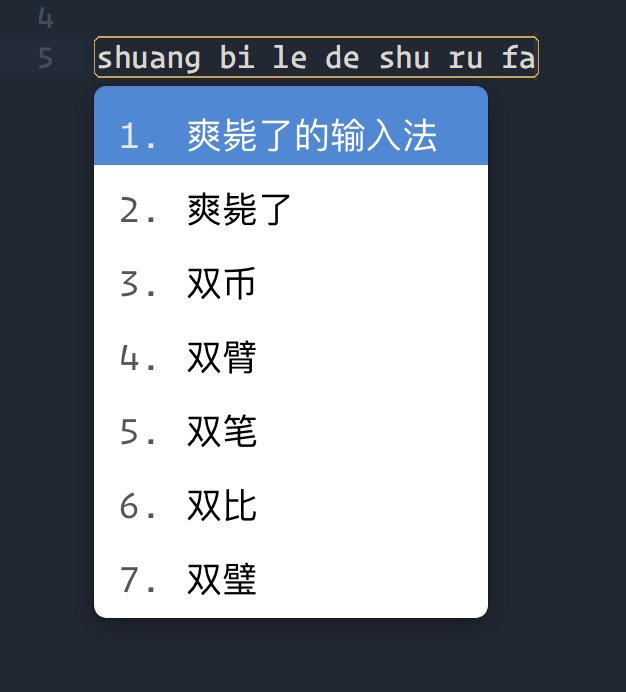
总算是改好了Rime的配置与词库,强行让我重新编译了一波呢(
现在可算是好看多了,就是长短语/短句输入会比较卡,还好我是比较偏向词输入的
https://t.co/7hhb7KZxzW
操作步骤
首先当然是要备份一下源文件了
1 | cp -a ~/Library/Rime ~/Library/Rime_ori_$(date +%Y%m%d%H%M%S) |
安装并启动 XCode,确认一下条款 (光有 Command Line Tool 是不行的)。
从输入法中删去鼠须管(不需要卸载)。
接着,安装一些需要用到的包:
1 | sudo xcode-select --reset |
接下来,按 ⇧+⌘+Q 注销一下,重新登入,然后将鼠须管再加入输入法选单,点击「部署」即可。
关于配置的话我就贴一下我这个图里配置的样式,供大家参考:
1 | # squirrel.custom.yaml |
排错
提示 No CMAKE_C_COMPILER could be found.
那就是 C++ 和 CC 包没找到的问题啦,很简单的。
首先用下面两个命令找一下包的位置:
1 | xcrun -find c++ |
接下来,导出这两个路径就可以了。之后再次 make 就行啦。
提示 Terminating app due to uncaught exception xxx
我这边是遇到了提示
1 | *** Terminating app due to uncaught exception 'NSInternalInconsistencyException', reason: 'Error getting value for parameter key 'name' of extension 'Xcode.InterfaceBuilderKit.CocoaTouchIntegration.Singletons' in plug-in 'com.apple.dt.IDE.IDEInterfaceBuilderCocoaTouchIntegration'' |
一般是缺失了一些编译用到的文件,可以通过装 XcodeSystemResources.pkg 这个包来解决,或者直接去 /Applications/Xcode-beta.app/Contents/Resources/Packages 这个目录里直接双击 XcodeSystemResources.pkg 按提示安装就可以。
1 | installer -stroe -pkg /Applications/Xcode-beta.app/Contents/Resources/Packages/XcodeSystemResources.pkg -target / |
安装之后再次 Make。
关于Rime,还有一点事……